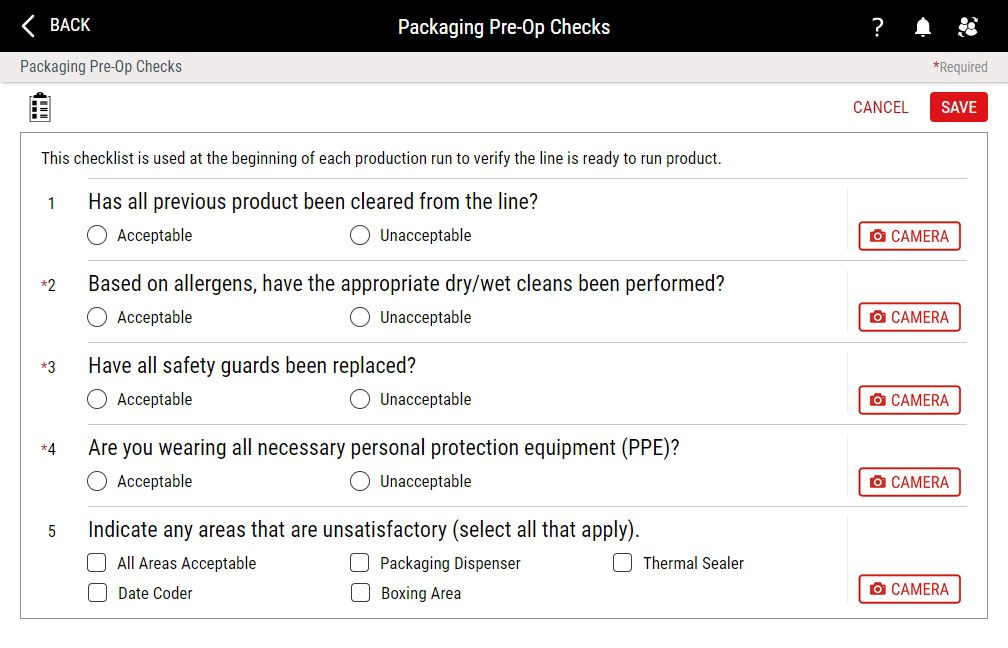Checklists
Using checklists, you can collect metadata about your system, including cleanliness, environment, preparation, etc., through a web form that displays questions and answers. You can use checklists to verify that process settings are correct for the next run or that appropriate steps were taken in preparation of running the next part, or to acknowledge a regulated check.
The checklist can trigger on timing intervals (for example, every 30 minutes) or on a specific event (for example, shift change), and specific answers in the checklist can require additional information in the form of notes, as well as notify specific users by email or text message when a particular answer exceeds a count (for example, send a text message to the quality manager upon 2 or more "no" answers to the checklist questions).
A functional checklist requires you to configure (or select, if one or more already exists) three separate parts, as follows:
- Response Group. The response group is a collection of answers to a specific question. For example, the Acceptable/Unacceptable group contains the answers Acceptable and Unacceptable, and the Packaging Line group contains the answers All Areas Acceptable, Packaging Dispenser, Thermal Sealer, Date Coder, and Boxing Area. For more information, please see Creating Response Groups.
- Checklist Feature. The checklist feature is a single question that you associate with a response group. For example, you associate the Has all previous product been cleared from the line? checklist feature with the Acceptable/Unacceptable group, allowing users to select Acceptable or Unacceptable to this question, or you associate the Indicate any areas that are unsatisfactory (select all that apply) checklist feature with the Packaging Line group, allowing users to select one or more from the list of All Areas Acceptable, Packaging Dispenser, Thermal Sealer, Date Coder, and Boxing Area. For more information, please see Creating Features.
- Checklist Design. After creating the response group and one or more checklist features, you must design the checklist, associating the checklist with a process, identifying the minimum track count that triggers an event, assigning the checklist to specific users, and selecting and organizing the desired checklist features. For more information, please see Creating Checklists.