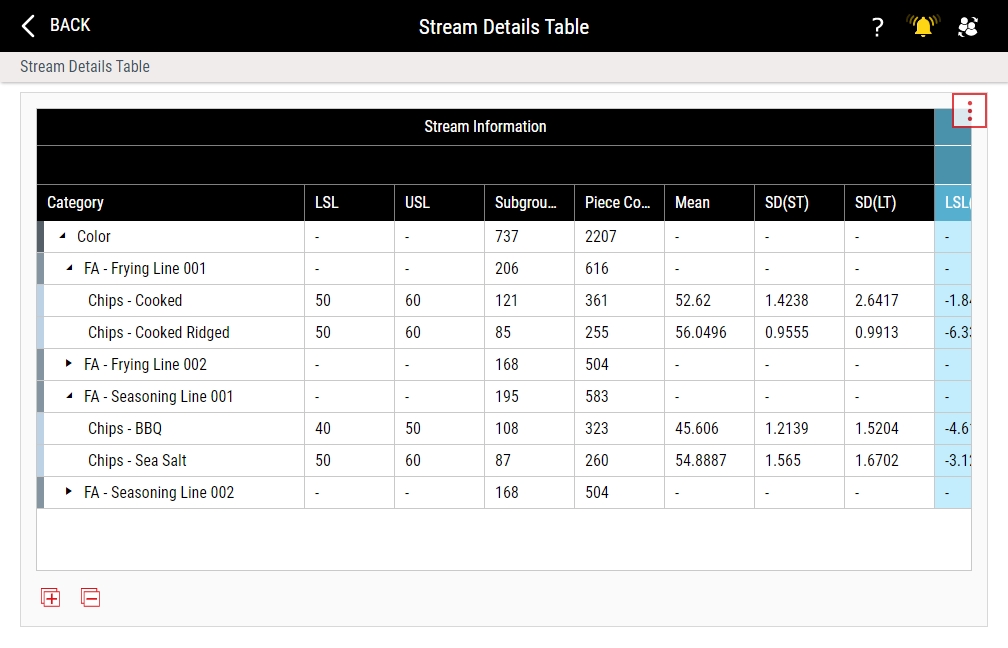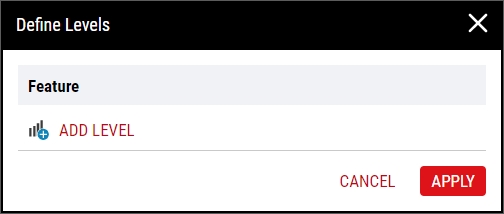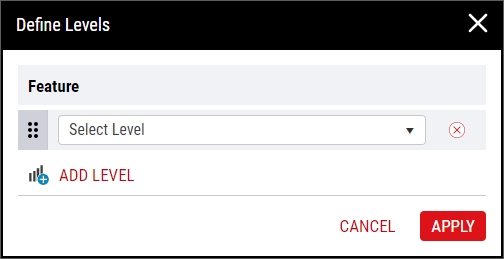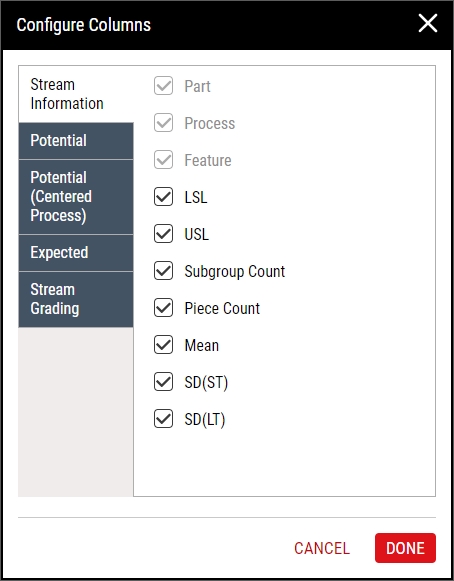Managing Stream Details Table (Site Summary)
The Stream Details Table displays the data streams for the selected table cell in the Site Summary tile.
- In the Site Summary tile, locate the desired table cell.
-
In the Site Summary tile, select the grading rank for the desired site-feature combination.
-
In the Stream Details Table, you can do the following:
-
 Defining Levels
Defining Levels
Using this procedure, you will classify the data into nested categories.
-
In the Stream Details Table, select More and then select Define Levels.
-
In the Define Levels dialog box, select Add Level.
-
In the Select Level drop-down list, select the desired level type:
- Process. Categorize the data by process type.
- Part. Categorize the data by part.
- To add additional levels, repeat the above steps.
-
To reorder the existing levels (when more than one exists), select and drag Reorder.
Enact will not allow you to reorder the Feature level.
-
To remove an existing level, select Delete.
Enact will not allow you to remove the Feature level.
- Select Apply.
-
-
 Expanding Levels
Expanding Levels
Using this procedure, you will expand the nested levels to show the contents, if any.
To expand all levels, select Expand All.
- In the desired Stream Details Table level, select Expand.
- The collapsed level expands.
-
 Collapsing Levels
Collapsing Levels
Using this procedure, you will collapse the nested levels to hide the contents, if any.
To collapse all levels, select Collapse All.
- In the desired Stream Details Table level, select Collapse.
- The expanded level collapses.
-
 Opening Site Summary Charts
Opening Site Summary Charts
Using this procedure, you can open charts from the Site Summary Stream Details Table.
To locate the Chart button, you must expand to the third level in the Site Summary Stream Details Table (Feature | Process | Part or Feature | Part | Process).
- In the Chart column of the desired data stream, select Chart.
-
In the chart selection dialog box, select the desired chart:
-
 Configuring Stream Details Table Columns
Configuring Stream Details Table Columns
Using this procedure, you will control the columns that Enact displays.
-
In the Stream Details Table, select More and then select Configure Columns.
-
In the Configure Columns dialog box, select the desired tab and then select the desired columns:
-
 Stream Information
Stream Information
- LSL. Lower Specification Limit.
- USL. Upper Specification Limit.
- Subgroup Count. Total number of subgroups.
- Piece Count. Total number of measurement values.
-
Mean. Arithmetic average of a given data set, where N represents the number of values in the data set.
 Formula
Formula -
SD(ST). Short-term process variation estimated from either the within-subgroup standard deviation (for n > 1) or moving standard deviation (for n = 1) of the subgroups.
 Formula
Formula -
SD (LT). Variation representing the average deviation of values from their mean, often called the RMS (root mean square) method of calculating sigma.
 Formula
Formula
-
 Potential
Potential
-
LSL(Z). Lower specification limit expressed in units of short-term standard deviations from the distribution mean. Also known as Z score or Z value. If the lower specification limit is larger than the mean, the LSL(Z) will be a negative number.
 Formula
Formula -
USL(Z). Upper specification limit expressed in units of short-term standard deviations from the distribution mean. Also known as Z score or Z value. If the upper specification limit is smaller than the mean, the USL(Z) will be a negative number.
 Formula
Formula - Weighted Fraction < LSL. Projected fraction fallout below Lower Specification Limit. Statistic is weighted based on piece count and short-term standard deviation.
- Weighted Fraction > USL. Projected fraction fallout above Upper Specification Limit. Statistic is weighted based on piece count and short-term standard deviation.
- Fraction < LSL. Projected fraction fallout below Lower Specification Limit based on short-term standard deviation.
- Fraction > USL. Projected fraction fallout above Upper Specification Limit based on short-term standard deviation.
- PDPM. Potential Defects Per Million. Statistic is based on projected fallout on either side of the specification based on short-term standard deviation.
- Yield. Percentage of potential good pieces from total pieces measured based on short-term standard deviation.
- Cpk. 2D Chart. Capability ratio that is adjusted for non-centered processes, using short-term standard deviation, comparing the specification limit spread to the spread of the variation of the data stream. Cpk is equal to the smaller of Cpu or Cpl.
 Formula
Formula
-
-
 Potential (Centered Process)
Potential (Centered Process)
- Spec(Z). Specification limit expressed in units of short-term standard deviations from the distribution mean. Also known as Z score or Z value. Because the process is assumed to be centered, the Spec(Z) will be identical for both the USL and LSL.
- Weighted Fraction OOS. Projected fraction fallout. Statistic is weighted based on piece count and short-term standard deviation.
- Fraction OOS. Projected fraction fallout based on short-term standard deviation.
- PDPM. Potential Defectives Per Million. Statistic is based on projected fallout on either side of the specification and short-term standard deviation.
- Yield. Percentage of potential good pieces from total pieces measured based on short-term standard deviation.
-
Cp. 2D Chart. Capability ratio using short-term standard deviation, comparing the specification limit spread to the spread of the variation of the data stream.
 Formula
Formula
-
 Expected
Expected
-
LSL(Z). Lower specification limit expressed in units of long-term standard deviations from the distribution mean. Also known as Z score or Z value. If the lower specification limit is larger than the mean, the LSL(Z) will be a negative number.
 Formula
Formula -
USL(Z). Upper specification limit expressed in units of long-term standard deviations from the distribution mean. Also known as Z score or Z value. If the upper specification limit is smaller than the mean, the USL(Z) will be a negative number.
 Formula
Formula - Weighted Fraction < LSL. Projected fraction fallout below Lower Specification Limit. Statistic is weighted based on piece count and long-term standard deviation.
- Weighted Fraction > USL. Projected fraction fallout above Upper Specification Limit. Statistic is weighted based on piece count and long-term standard deviation.
- Fraction < LSL. Projected fraction fallout below Lower Specification Limit based on long-term standard deviation.
- Fraction > USL. Projected fraction fallout above Upper Specification Limit based on long-term standard deviation.
- DPM. Defectives Per Million. Statistic is based on projected fallout on either side of the specification and long-term standard deviation.
- Yield. Percentage of potential good pieces from total pieces measured based on long-term standard deviation.
-
Ppk. 2D Chart. Capability ratio that is adjusted for non-centered processes, using long-term standard deviation, comparing the specification limit spread to the spread of the variation of the data stream. Ppk is equal to the smaller of Ppu or Ppl.
 Formula
Formula
-
-
 Stream Grading
Stream Grading
- Grade. A grading rank with nine potential outcomes (A1, A2, A3, B1, B2, B3, C1, C2, C3), with A1 being the best score and C3 being the worst score. The A, B, C portion of the grade relates to the width of the bell curve compared to the specification limits. The 1, 2, 3 portion of the grade relates to how well the process is centered on target. A grade of A1 means that the process is “tight and centered.” A C3 grade indicates a process with undesirable variation and not targeted very well.
- Yield Potential (Centered Process). An indication the best expected yield using short-term standard deviation and a centered process.
- Yield Performance. The ratio of Expected Yield and Yield Potential.
- Expected Yield. An indication of actual yield taking into account off-centeredness and long-term standard deviation.
-
- Select Done.
- Select Back.
-
-