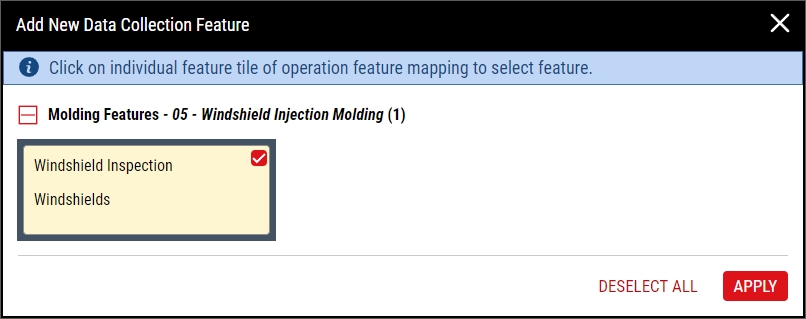Data Collections
- In the Molding operation, select More and then select Data Collection.
- Select DC 1 and then type Windshield Checks.
-
In the Windshield Checks data collection, do the following:
- Select More and then select Data Collection Details.
-
Select Part Family-Feature-Operation, expand Molding Features - 05 - Windshield Injection Molding (1), and select Windshield Inspection / Windshields.
- Select Apply and then select Apply.
- Select Save.

Next Step: Collecting Data