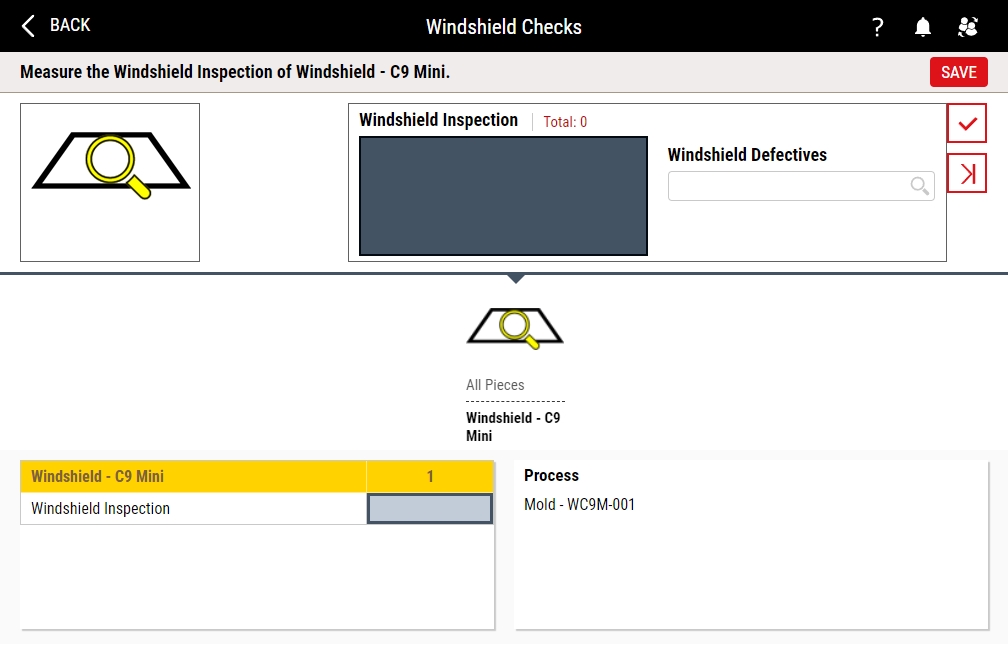Collecting Data
- Select Access Menu and then select Dashboard.
-
(If necessary) In the dashboard, select Select Dashboard, and then select Work Dashboard.
-
Select Windshield Checks.
- In the Windshield Checks data field, type 2 and press ENTER, and in the Windshield Defectives drop-down list, select Cracked, and press ENTER.
- Repeat the above step for 1 and Bent, and in the Defective continue prompt, select OK.
- Select Save.

Next Step: C9 Tutorial 4