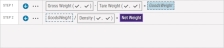Editing Calculations
Using this procedure, you will edit the existing calculation.
Enact automatically updates calculations every 10 minutes, which means there will be a slight delay before you see recent changes.
To use a calculation, you must first create a feature, which is where Enact will store the calculation result. For more information, please see Creating Features.
- Select Access Menu and then select Feature | Calculations.
-
In the Calculations landing page, select Edit.
-
In the Calculation Name data field, type the calculation name.
InfinityQS strongly recommends using the same name as the calculation feature that you created earlier. Enact does not require you to do this, but it will help you to remember the connection between the calculation and the calculation feature.
- In the Long Name data field, type the extended name of the calculation.
-
Modify the contents under the following tabs:
-
 Initiators Tab
Initiators Tab
Under the Initiators tab, you can select the processes, parts, and features that trigger the calculation for a given piece within the subgroup. After a subgroup is collected, Enact will look through the pieces within the subgroup.
Any piece that is assigned to one of the parts and one of the processes identified under the Initiators tab, and which has values for all of the features in that tab, will be subject to the calculation under the Calculation tab.
If you collect a piece that is not assigned to any of the parts or processes identified under the Initiators tab, or if the piece lacks any of the features in the Initiators tab, Enact does not initiate the calculation under the Calculation tab for that piece.
You can use initiators from manual data collection (MDC), automated data collection (ADC), or a combination of the two.
-
 Feature
Feature
In the Feature section, select Feature, and then do the following:
-
In the Feature drop-down list, select the desired feature.
When performing calculations on within-piece data, Enact applies the calculation to the piece average, rather than the individual within-piece measurements.
- To remove an existing feature, select Delete.
-
-
 Calculation Tab
Calculation Tab
Under the Calculation tab, you can write out the step-by-step operation for the calculation with one operator per line (for example, -, +, *, /). To be valid, each step in a calculation must equal an output (temporary or feature), and the final step in a calculation must equal a feature output. Consider the following:
- In the first step, Enact subtracts the tare weight from the gross weight and stores the result in a temporary output named GrossWeight.
- In the second step, Enact divides the temporary GrossWeight by the Density and stores the result in a feature output named Net Weight.
A temporary output only exists while the Enact processes the calculation, and does not exist as a feature in your Enact system. It is a placeholder that allows you to transfer a value from one step to another step. Once the calculation completes, Enact discards the value stored in the temporary output.
A feature output does exist as a feature in your Enact system, storing the collected or calculated value in Enact until you change that value.
Under the Calculation tab, you can do the following:
-
In the desired step, type the desired calculation using your keyboard or the calculation keypad.
Enact modifies the calculation keypad according to your language setting, expecting a period (.) or comma (,) for a decimal marker, and expecting a comma (,) or a semicolon (;) for a function separator.
-
To build the calculation, do the following:
-
 Handling Steps
Handling Steps
In this section, you will add, remove, and navigate steps.
-
Adding or Removing Steps
-
Navigating Steps
- In the calculation builder text box, select inside the desired step.
-
Using your arrow keys, move left or right through the inputs, operators, functions, and outputs in the selected step.
You cannot use the arrow keys to move to a different step.
-
-
 Handling Functions
Handling Functions
In this section, you will handle the calculation functions (absolute, arccosine, arcsine, etc.).
-
Selecting Functions
- In the calculation builder text box, select inside the desired step.
-
In the f(x) section, select the desired function.
Alternatively, you can do the following:
- In the desired step, select before the equal sign (=), and then begin typing a string within the desired function. For example, to locate FAVG, you can type fa or you can type vg.
-
Using your keyboard, press the arrow keys to highlight the desired item, and then press ENTER.
You cannot use the mouse to make a selection. Using your keyboard, you must use the arrows keys and ENTER key.
 Available Functions:
Available Functions:
- abs(x). Returns the absolute value of x, which is the distance x from zero.
- acos(x). Returns the arccosine value of x, which is the inverse function of the cosine.
- asin(x). Returns the arcsine value of x, which is the inverse function of the sine.
- atan(x). Returns the arctangent value of x, which is the inverse function of the tangent.
- avg(x,y,z). Returns the arithmetic mean of the numerical values or the values across multiple features separated by commas. At least one value or feature required.
- cint(x). Returns the value as an integer by rounding.
- cos(x). Returns the cosine value of x (in radians).
- ernd(). Returns a random number that is exponentially distributed and positive with a unit mean.
- exp(x). Returns the constant e (2.71828182845904, the base of the natural logarithm) raised to the power of x.
- favg(x). Returns the arithmetic mean of the numeric values of the feature in a subgroup.
- fix(x). Returns the whole number, truncating the fraction.
- fsum(x). Returns the sum of the numeric values of the feature in a subgroup.
- grnd(). Returns a random number that is normally distributed and positive with a mean of zero and unit variance.
- if(). After evaluating the first parameter, returns the first result if true and the second result if false.
- int(x). Returns the next smaller whole number, truncating the fraction.
- ln(x). Returns the natural logarithm of x.
- log10(x). Returns the base-10 logarithm of x.
- lrl(x). Returns the lower reasonable limit for the selected test.
- lsl(x). Returns the lower specification limit for the selected test.
- lwl(x). Returns the lower warning limit for the selected test.
- max(x,y,z). Returns the highest value of the numerical values or the values across multiple features separated by commas. At least one value or feature required.
- min(x,y,z). Returns the lowest value of the numerical values or the values across multiple features separated by commas. At least one value or feature required.
- null(). Returns an empty value.
- prec(x,n). Returns the value with n significant digits to the right of the decimal place. Two arguments required.
- rnd(). Returns a random number that is uniformly distributed and positive between 0 and 1.
- rng(x,y,z). Returns the absolute difference between the largest value and the smallest value of the numerical values or the values across multiple features separated by commas. At least one value or feature required.
- sd(x,y,z). Returns the standard deviation (n-1 formula) of the numerical values or the values across multiple features separated by commas. At least two values or features required.
- sig(x,n). Returns the value x with n significant digits to the right of the decimal place. Two arguments required.
- sin(x). Returns the sine value of x (in radians).
- sqrt(x). Returns the square root value of x.
- sum(x,y,z). Returns the total of the numerical values or the values across multiple features separated by commas. At least one value or feature required.
- tan(x). Returns the tangent value of x (in radians).
- tar(x). Returns the target specification limit for the selected test.
- url(x). Returns the upper reasonable limit for the selected test.
- usl(x). Returns the upper specification limit for the selected test.
- uwl(x). Returns the upper warning limit for the selected test.
-
Removing Functions
- In the desired step, select before or after the desired function.
-
To delete the function to the left, press BACKSPACE until you remove the function.
To delete the function to the right, press DEL until you remove the function.
-
-
 Handling Inputs
Handling Inputs
Using inputs, you select values from features to build your calculation. By default, Enact returns the last input feature value for the current process-part combination. For example, if you are collecting data for Full Can on FA - Filler 01 and the input feature is Gross Weight, Enact returns the last Gross Weight for Full Can on FA - Filler 01. You can configure the input feature to return a value for a different process-part combination, as described below.
You can use inputs from manual data collection (MDC), automated data collection (ADC), or a combination of the two.
-
 Selecting Inputs
Selecting Inputs
- In the calculation builder text box, select inside the desired step.
-
In the Input(s) section, select the desired input feature.
Alternatively, you can do the following:
- In the desired step, select before the equal sign (=), and then begin typing a string within the desired input feature. For example, to locate Gross Weight, you can type gro or you can type wei.
-
Using your keyboard, press the arrow keys to highlight the desired item, and then press ENTER.
You cannot use the mouse to make a selection. Using your keyboard, you must use the arrows keys and ENTER key.
-
 Adding Inputs
Adding Inputs
-
Select Input, and then do the following:
-
In the Feature drop-down list, select the desired input feature.
If you select an attribute feature (defect or defective), Enact performs the calculation using the entered value, ignoring any selected codes.
-
In the Process drop-down list, select one of the following:
-
Is initiator process. Return the last input feature value using a process selected under the Initiators tab.
In the Input(s) section, Enact displays the second entry inside the input feature's parentheses as a checkmark.
-
Is any process. Return the last input feature value using any process.
In the Input(s) section, Enact displays the second entry inside the input feature's parentheses as an asterisk.
To use parent process data for each of its subprocesses, select the Use parent process for subprocesses checkbox. If the selected process is not a subprocess, Enact will ignore this selection.
-
-
In the Part drop-down list, select one of the following:
-
Is initiator part. Return the last input feature value using a part selected under the Initiators tab.
In the Input(s) section, Enact displays the first entry inside the input feature's parentheses as a checkmark.
-
Is selected part. Return the last input feature value using the part selected in the drop-down list.
In the Input(s) section, Enact displays the first entry inside the input feature's parentheses as the selected part name.
-
-
-
Select Save.
-
-
 Removing Inputs from Calculation
Removing Inputs from Calculation
- In the desired step, select before or after the desired input feature.
-
To delete the input feature to the left, press BACKSPACE until you remove the input feature.
To delete the input feature to the right, press DEL until you remove the input feature.
-
-
 Handling Outputs
Handling Outputs
Using outputs, you store the result of a calculation step, either in a temporary output for transfer to a later step or in a feature output to store permanently.
-
 Using Temporary Output as Input
Using Temporary Output as Input
- In the desired step, select before the equal sign (=).
- To locate the temporary output, begin typing a string within the temporary output. For example, to locate GoodsWeight, you can type goo or you can type wei.
-
Using your keyboard, press the arrow keys to highlight the desired item, and then press ENTER. Enact uses a temporary output as a feature input, identified by the dashes around the name.
You cannot use the mouse to make a selection. Using your keyboard, you must use the arrows keys and ENTER key.
-
 Creating Feature Output
Creating Feature Output
- In the desired step, select after the equal sign (=). You can only create an output after the equal sign (=).
-
Type the name of the feature output, and then press TAB. Enact creates a temporary output, identified by the dashes around the name.
For example, type GoodsWeight, and then press TAB.
-
Select the feature output that you just created, and then do the following:
- In the Configure Output dialog box, select Save as Feature.
-
Select the desired feature.
If you select an attribute feature (defect or defective), Enact returns the value, ignoring any selected codes.
- Select Save.
-
 Removing Output
Removing Output
- In the desired step, select before or after the desired ouput.
-
To delete the output to the left, press BACKSPACE until you remove the output.
To delete the output to the right, press DEL until you remove the output.
-
 Testing Calculations
Testing Calculations
-
Select Test Calculation.
- In the Values column, type the required values for the calculation, and then select Test.
- Select Close or select Cancel.
-
-
-
- Select Save, or select Save & Close to save and close the page.