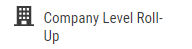Managing Company Level Roll-Up
The Company Level Roll-Up option on the Site Summary changes the top roll-up level from site to company. Data analysis roll-ups can now be accessed in aggregate dashboards tiles to review and analyze data of the external companies. You can define parameter sets on the aggregate dashboard to view and analyze on dashboard tiles for your own company or an external company.
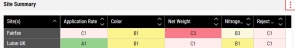
 and
and