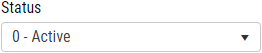Restoring Removed Parts
Using this procedure, you will restore the previously removed part.
- Select Filters.
-
In the Status drop-down list, select the Removed part status, and then select Search to apply the filter.
If you do not see the Status data field, select Configure Filters and then select the Status filter.
- In the Parts landing page, select More and then select Restore.
-
In the Restore Part dialog box, select OK.
To activate your restored part, you must filter on the Inactive part status, and then edit or remove the End Date & Time data field for the part. For more information, please see Editing Parts.
- To collapse the Filters section, select Filters.