Downloading Master Data
-
Code Groups
-
Control Limits
-
Features
-
Manufacturing Limits
-
Part Feature Details
-
Parts
-
Process Models
-
Response Groups
-
Subgroup Labels
-
Response Groups
-
Users
-
Workstations
To download the master data:
-
Select Access Menu and then select Downloads | Master Data.
-
The Master Data Download dialog box appears.
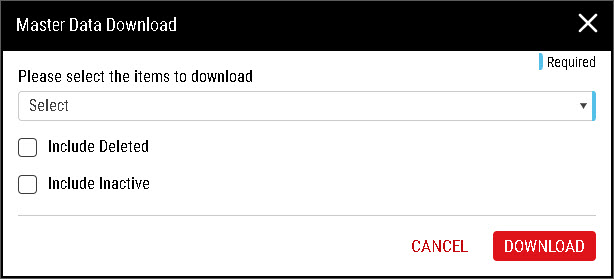
-
Select the items to download from the drop-down list.
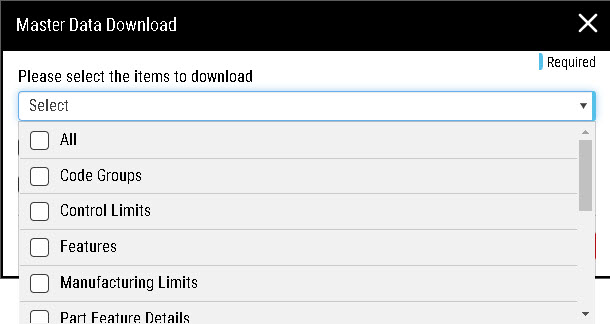
Select All to download all items from the drop-down list.
In the Master Data Download dialog box, select Include Deleted to download deleted items and select Include Inactive to download inactive items.
- Click Download. The master data file is downloaded to the default Downloads folder on the computer.
-
In Microsoft Excel, open the saved file and examine the contents of the downloaded data in the various worksheets.
