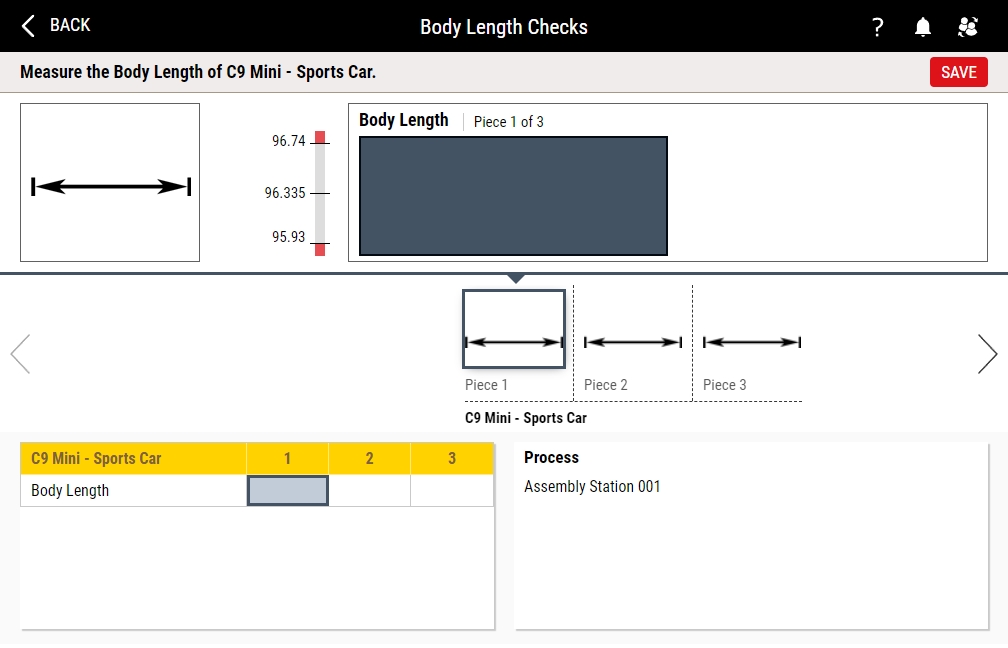Collecting Data
- Select Access Menu and then select Dashboard.
- (If necessary) In the dashboard, select Select Dashboard, and then select Work Dashboard.
-
Select Body Length Checks.
-
In the Body Length data field, type the following, pressing ENTER after each value:
- 96.165
- 96.07
- 96.263
- Select Save.

Next Step: S9 Tutorial 5