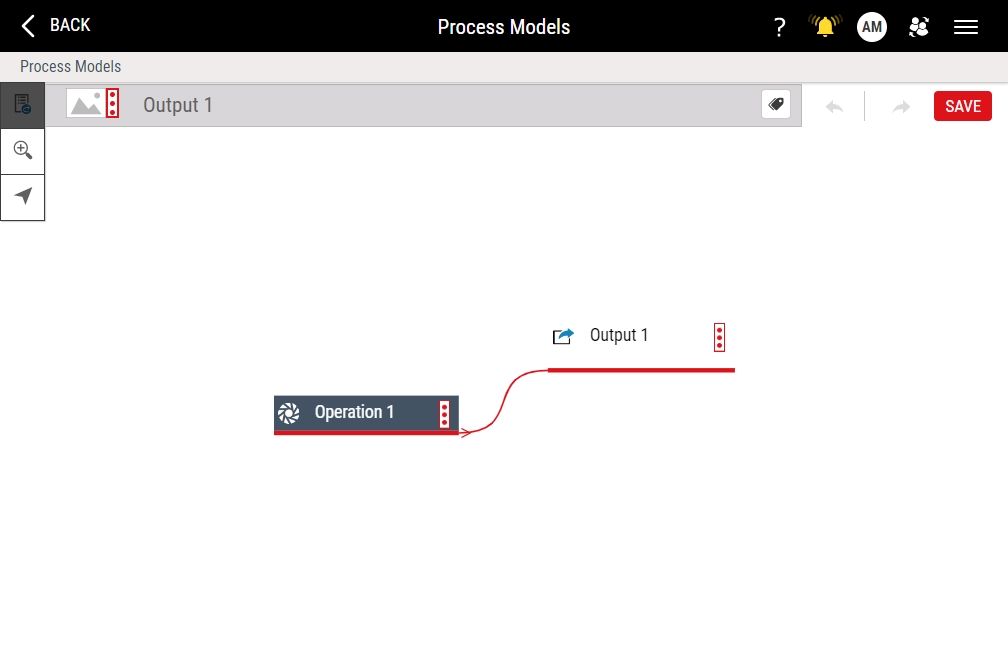Process Models
- Select Access Menu and then select Data Collection | Process Models.
-
In the Process Models landing page, select Create Process Model.
- Select the process model name (Output 1) and then type 05 - Windshield Injection Molding.
-
In the operation, do the following:
- Select Operation 1 and then type Molding.
- Select Output 1 and then type Windshields.
-
In the Windshields output part family, do the following:
- Select Save.

Next Step: Operation Details