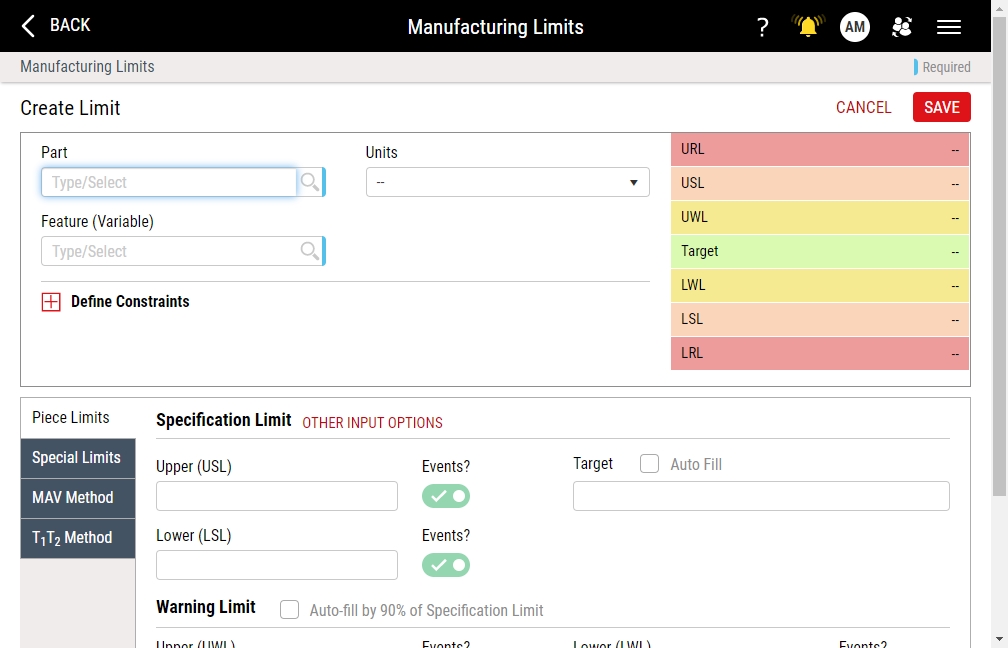Specification Limits
- Select Access Menu and then select Analysis | Manufacturing Limits.
-
In the Manufacturing Limits landing page, select Create Manufacturing Limit.
- In the Part drop-down list, select Wheel - T9 Mini.
- In the Feature drop-down list, select Wheel Diameter.
- In the Upper (USL) data field, type 22.95.
- In the Lower (LSL) data field, type 22.59.
- Select Target, and then select the Auto Fill checkbox.
- Select Save.

Next Step: Process Models