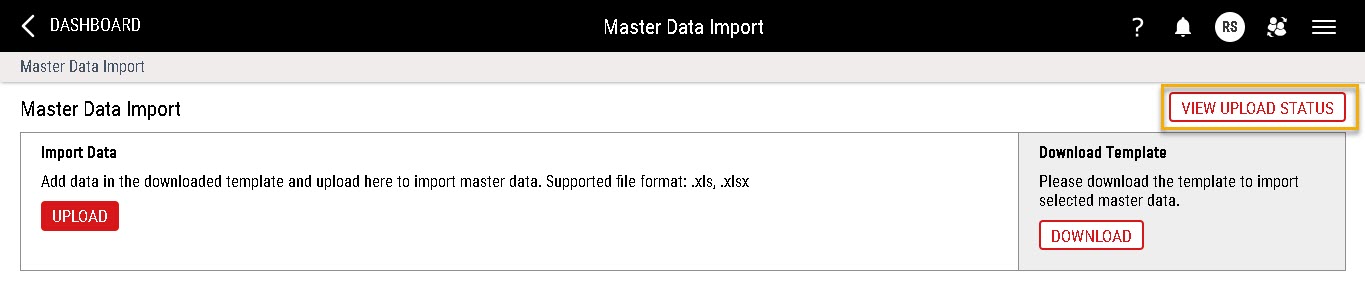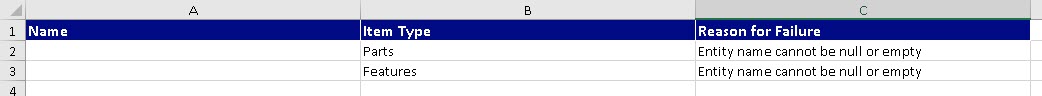Viewing Master Data Import Status
You can view the status of the master data import from the Import Status page.
To view the import status:
-
Select Access Menu and then select Data Management | Master Data.
The Master Data Import page appears.
-
Click View Upload Status.
The Upload Status page appears displaying a list of master data import attempts.
The following information is available in the upload status grid:
-
Uploaded Time: Displays the date and time when the data import attempt was made.
-
Status: Displays the status of the import. The available status types are:
-
0 - In Queue: Uploaded master data file is queued for processing.
-
1 - Processing...: Uploaded master data file is being processed by the system.
-
2 - Completed: Uploaded master data file has been processed. This depicts both successful and failed records post processing.
-
3 - Failed: Uploaded master data file cannot be processed and none of the records in the uploaded file have been processed by the system.
-
-
Uploaded By: Name of the user who attempted the master data import.
-
Created Records: The created record count reflects the sum total of all the items uploaded by the user in that particular upload file.
-
Failed Records: The failed record count reflects the sum total of all the items that were not imported.
-
Error Report: Displays link to download an error report.
-
-
Click Download link under the Error Report column.
The error report excel file is downloaded to your default downloads folder if there are any failed records during the master data import process.