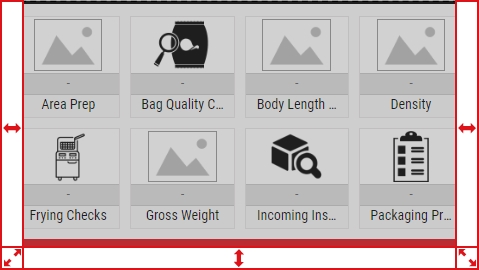Resizing Tiles
Using this procedure, you will resize the existing tile.
-
In the unlocked dashboard, locate the toolbar.
For more information, please see Locking/Unlocking Dashboards.
-
In the toolbar, select Move Mode.
-
In the desired tile, select and drag anywhere within the resizing handles along the sides of the tile, and then release the tile.
Do not select within the body of the tile. Selecting within the body of the tile will only move the tile.
- Select Save.