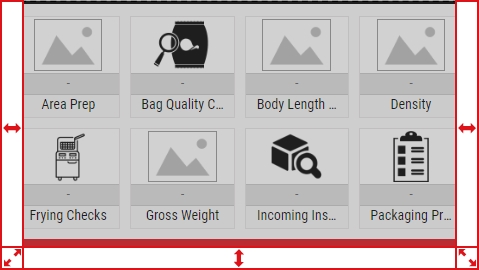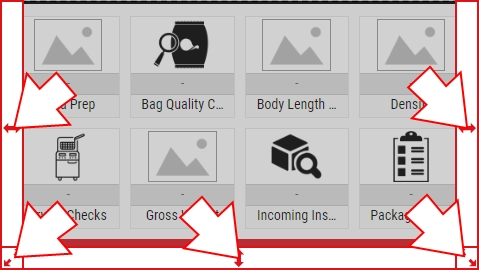Moving Tiles
Using this procedure, you will move the existing tile.
-
In the unlocked dashboard, locate the toolbar.
For more information, please see Locking/Unlocking Dashboards.
-
In the toolbar, select Move Mode.
-
In the desired tile, select and hold anywhere within the body of the tile, drag the tile to the new location, and then release the tile.
- Select Save.