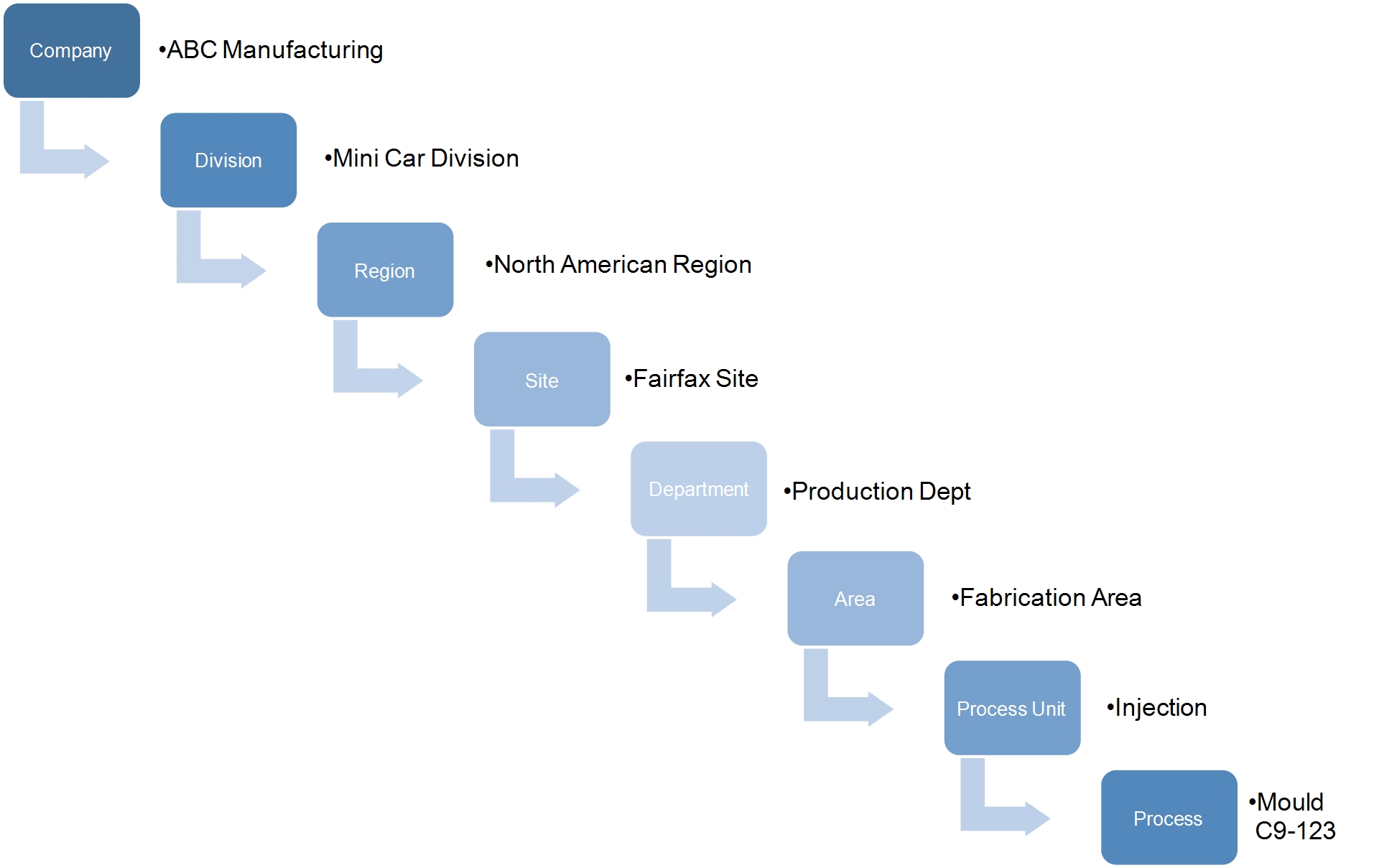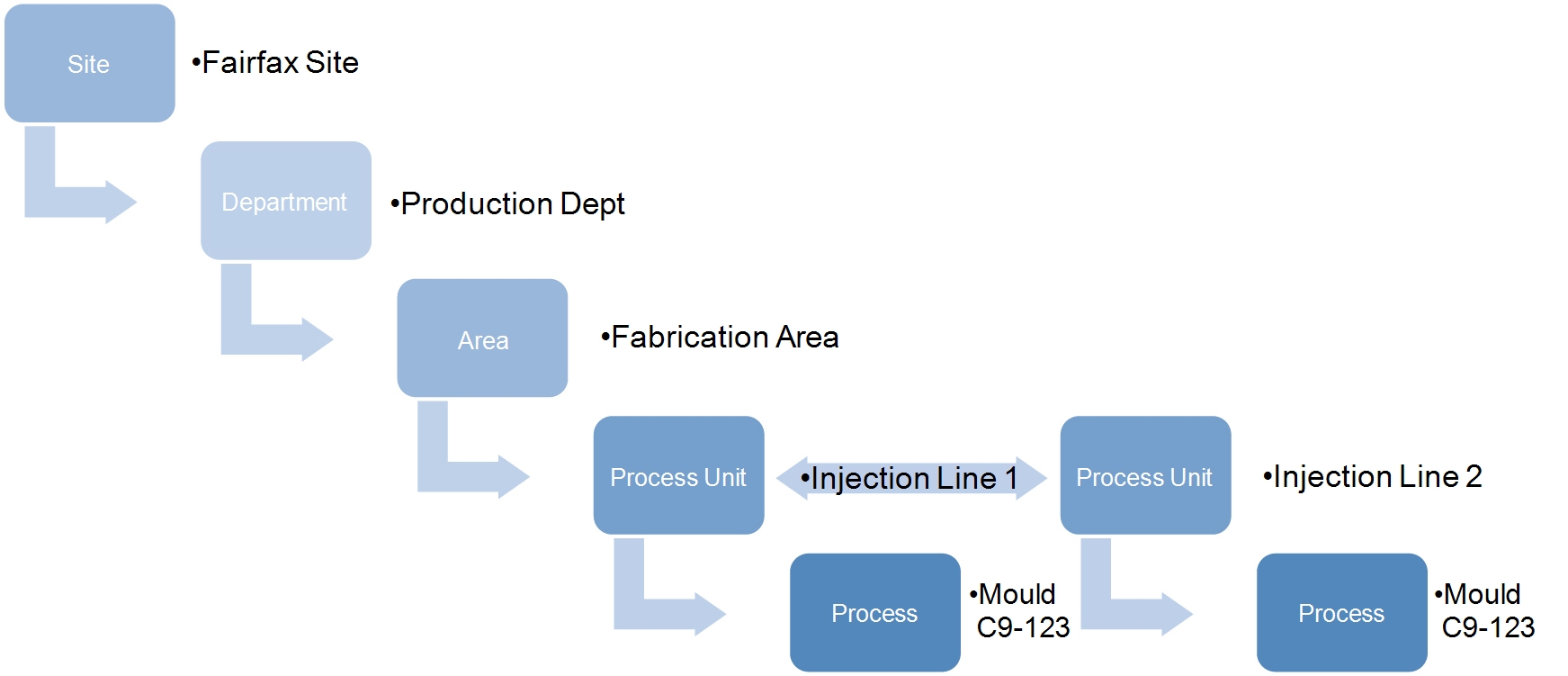Processes
In Enact, a process is the item that creates, treats or prepares the feature being measured in the operation, but it is also an individual layer in the parent process hierarchy. Consider this image:
Looking at this hierarchy, you may identify the C9-123 mould as the only process, but in fact, Enact considers each layer a process in the hierarchy, must have at least five levels (Company, Division, Region, Site, Department), and can have up to 10 total levels.
If your organisation has multiple sites across the world, in Los Angeles and London and Moscow and Beijing and Sydney, for example, you would add these sites at the Site (or fourth) level, under Region. If you add Beijing under the Department (or fifth) level, Enact will treat Beijing as an Area, not a Site.
This hierarchy will control what a user may see, what selections will be available (both in data collection and filtering), and will even allow levels to inherit the time zone of the level above. For example, if the C9-123 mould above resides under Fairfax Site | Production Department | Fabrication Area | Inject Process Unit, it can inherit the Eastern Time Zone from the Fairfax, VA site.
Because Enact treats entries at the same level as separate "containers", you can create processes with the same names at the same hierarchy level, provided they reside within different parent processes. Consider this image:
If you create the C9-123 mould under the Injection Line 1 Process Unit, and then create the C9-123 mould under the Injection Line 2 Process Unit, Enact automatically stores these processes as C9-123 (Injection Line 1) and C9-123 (Injection Line 2).
When configuring Operation Details, which controls process selection in downstream data collections, or creating checklists, you will notice that the highest hierarchy level you can assign is the Site level. Enact will not allow you to assign Company, Division or Region levels in Operation Details or checklists.