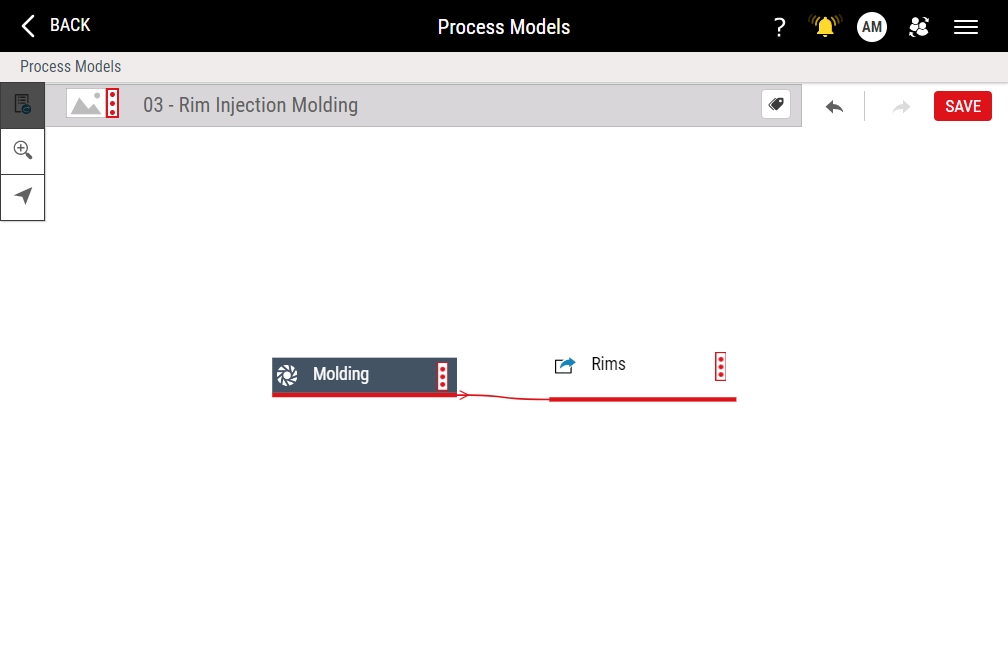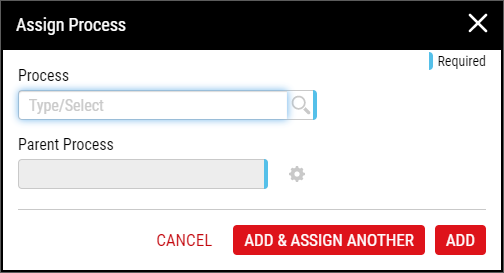Configuring Operation Details
Using this procedure, you will configure the operation details, associating the part families and features, as well as identifying the process(es) used in this operation.
-
In the process model, locate the desired operation.
- In the operation, select More and then select Operation Details.
-
To configure the operation details features, do the following:
-
In the Features section, select Part Family-Feature.
- In the Part Family drop-down list, select the desired output part family.
-
In the Feature data field, do one of the following:
- Select the desired feature.
-
Type the name of the new feature, and in the Type data field, select the desired feature type (Variable, Defect, Defective).
- Select Add, or select Add & Assign Another to continue adding features.
-
-
To configure the operation details processes, do the following:
-
In the Processes section, select Process.
-
In the Process data field, do one of the following:
- Select the desired process.
-
Type the name of the new process, and in the Parent Process data field, select Parent Process, select the parent process, and then select Save.
- Select Add, or select Add & Assign Another to continue adding processes.
-
- To configure the operation details attributes, expand the Attributes section and in the Short Name data field, type the operation name.
- Select Apply and then select Save.