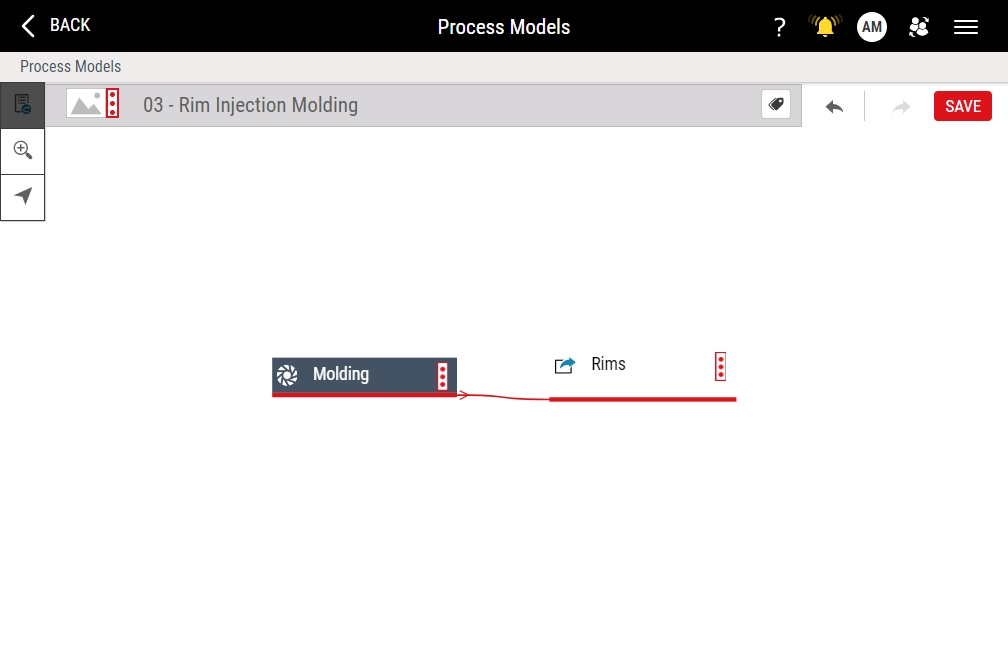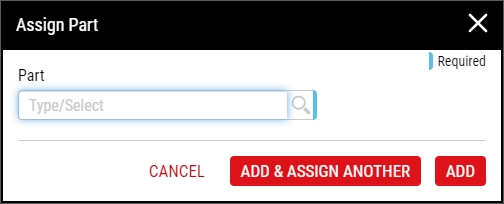Quick-Creating Parts
Using this procedure, you will create parts through the process model.
- Select Access Menu and then select Data Collection | Process Models.
-
In the Process Models landing page, select Edit.
- In the part family, select More and then select Part Family Details.
-
In the operation details panel, select Part.
- In the Part data field, type the part name.
- Select Add, or select Add & Assign Another to create the part and add another part.
- Select Apply.
- In the Process Models page, select Save.