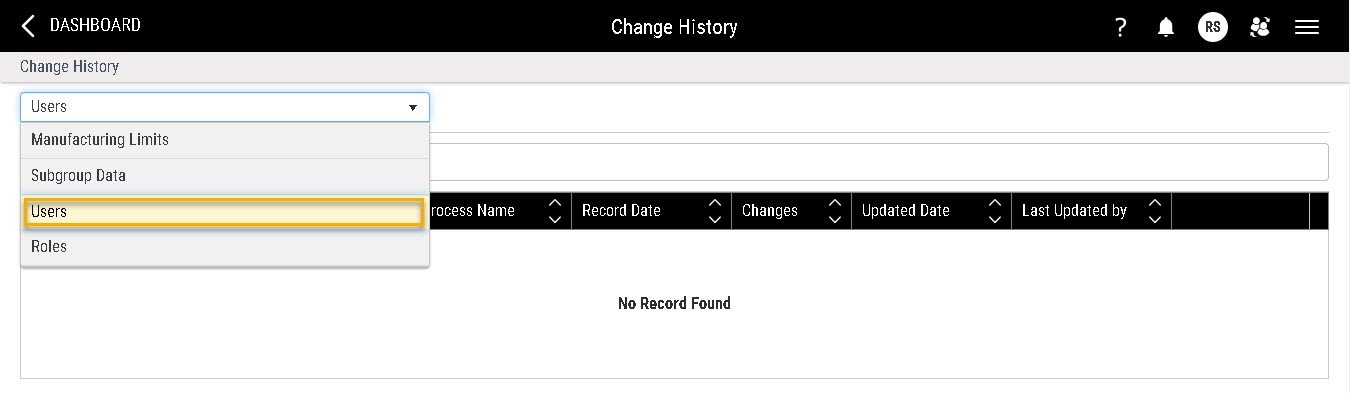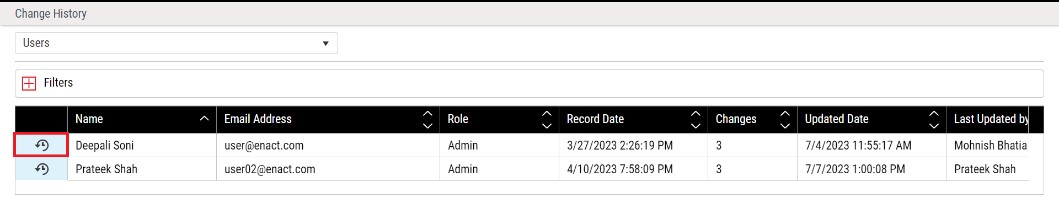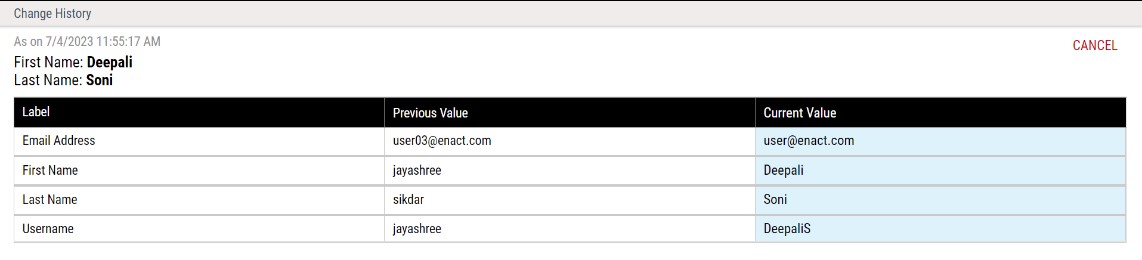Viewing Change History (Users)
Using this procedure, you can examine changes made to the user(s) data. You can track, maintain, and display the changes made to the user's data within security module and also through modules indirectly affecting user details in Enact.
-
Select Access Menu and then select Data Management | Change History.
The Change History landing page appears.
-
In the Change History landing page, select Users from the drop down list.
The Change History - Users page appears.
-
Select the View History icon.
The Change History page is updated.
-
Select the View icon.
The Change History page is updated displaying a list of all changes made to the selected user.